Virtual meetings are a perfect storm. Since attendees know they are not seen, they are often tempted to do additional things. People check email and voicemail. Some even let the dog out or do laundry! If you are the host, multi-tasking attendees are not what you want. So how do you keep people engaged?
- Sound energetic. Your voice is the best way to corral your listeners. If you sound enthusiastic, sincere or eager, listeners are more apt to stay attentive. On the other hand, you invite trouble with a monotone. A voice that is compelling has highs and lows or what is called vocal variety. Words are emphasized in each sentence so that people know what is important. To maximize the impact of your voice, pay attention to your posture, gestures, and expression. Standing up, for example, starts to get the body in motion. Adding gestures and smiling will continue to magnify the energy.
- Begin with a strong opening statement. People make instantaneous decisions. In those first few minutes, people decide whether your meeting is important. Begin by acknowledging the purpose of the meeting, why it is important, how they will benefit and what you need from them. This overview sets the stage. Choose your words carefully. Use strong nouns, verbs, and adjectives. Without grabbing attention as you open, it is doubtful you will prevent people from doing other tasks.
- Add personal stories, examples and analogies and even humor. As the host, it is your responsibility to keep people’s attention from start to finish. If you are boring or droning on about something, listeners will tune out. Make a business point stand out with a personal story. Help non-technical audiences understand by citing examples or using analogies. Add a touch of humor and you will be someone people will enjoy versus tolerate.
- Ask meaningful questions. When you are the host, it is important to consider the quality of your questions. Remind yourself to ask at least one riveting or thought-provoking question for every key point. For example, questions that might stir a lot of discussions are “What are the risks that we need to avoid?” or “How will we measure success?” Try to get interaction from everyone. If you haven’t heard from a particular person, ask their opinion. “Jack, I haven’t heard how you feel. Would you mind sharing your thoughts?”
- Make your listeners do things. The more active your listeners are, the more productive they will be. Utilize the available technology tools, such as chat, the annotation tools, the emoticons or the break out rooms.
- Applaud ideas or expertise. When you start calling out people for their contributions, others will notice and want the same recognition. “Mary, I know you have a lot of experience in compliance issues. Can you share how best to proceed?” “Ralph, thank you for sharing what you learned from the beta tests you did with the Project Launch for Optima. Those results are priceless and will shortcut our efforts.”
- Create simple, colorful slides. In a virtual meeting, slides take prominence. Keep your slides simple. Viewers should easily see the point. Slides should not make multiple points. They should advance your story. As you create your slides, make sure they are interesting and colorful. Be sure to add images, charts, and graphs. Avoid excel charts. Try to synthesize your ideas.
- Keep to the schedule. Begin and end on time. People go from meeting to meeting and resent when a speaker goes over-time. Allow ample time for questions.
- Turn on your webcam. It will create an emotional connection with attendees and build credibility. While not everyone has a webcam, the host should encourage those who do to turn them on. It will keep them more attentive. If using a webcam, remember to look directly into to your camera.
- Anticipate problems. In a perfect world, nothing will go wrong, but the odds are in the virtual world, problems will occur. It is a good idea to sign in as a guest with a second computer loaded with your slides at the ready. If for some reason, you are having a problem, you can move to the second computer and continue on without interruption.
- Find an assistant. The last thing a speaker needs to do is multi-task. It is a lot easier if you appoint another person to handle all the technical issues, like assigning privileges or monitoring chat.
- Have the right attitude. Be yourself and stay humble. Be prepared for dissension and don’t become defensive. Know where resistance will come from and how best to approach it.
We live in a global society, and virtual meetings are, more and more, the norm. As the host, you go to a lot of trouble to prepare. To ensure that people will stay attentive and not become distracted, be sure to utilize our suggested tips.
Question: What do you do to involve listeners who are easily distracted when you are hosting a web session? We’re interested in your reaction to this article.
To add your comments click in the “Comment” box below and begin writing. Any questions will be answered by Judy.
Impact Communications, Inc. consults with individuals and businesses to improve their presentation and telephone communication skills. It is not what you know but how you communicate it that makes a difference. When you have to have impact, phone (847) 438-4480 or visit our website, www.ImpactCommunicationsInc.com.

Impact Communications, Inc. was established in 1998. It is a national presentation communication skills and telephone communication skills training company that excels at defining and developing the core elements of effective business communication. With presentation communication skills training, telephone communications skills training, every encounter can be an efficient and lucid transmission of information.





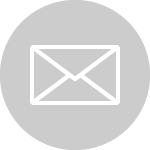
Recent Post Comments