Have you ever rolled your eyes at the thought of making another quarterly business review? They take a lot of time to adequately prepare, time you may not have due to other pressing deadlines. Although annoying, these business reviews are essential to providing Executives with information necessary to make critical business decisions. If you want to give applause-worthy updates, here’s how to do just that.
The first rule is to keep your update clean, simple. Get rid of the acronyms and buzzwords. Don’t make up words or misuse them in the hopes of sounding more like an expert. The simpler your message, the easier it is for the boss to make a quick decision. Remember that Execs don’t want the same level of detail that you appreciate so boil it down to the essentials. Reduce your footprint and be a master of the sound bite. Execs are interested in what is different from last month, what issues have been resolved or remain unresolved. Again, tell the abridged version. If they want more information, they will ask.
Be sure to interpret any data. Don’t just report it. “What this means is that the results of the substituted component are within the acceptable range. Because the cost saving is estimated to be $200,000 for the quarter and because the same results were achieved when stress tests were done, we recommend using it going forward.”
Assign value or evaluate your key findings. “Learning this now is actually a good thing because it gives us ample time to make the correction.” Use concrete examples or analogies so that the Exec can visualize complicated ideas.
For sure, the Exec will ask questions. Anticipate tough questions ahead of time. Consider what any decision would rest on. Be prepared with the answers. Allow yourself time to think by pausing. Have hidden slides at the ready in case there is a drill down.
Obviously, not all news is good news. Remind yourself that dumping a problem without a solution is like dumping a dead rat on the boss’ desk. Be sure you have potential solutions. Also, make sure that the Exec is aware of any potential issue early and that you are working on it. You never want an Exec to say, “Why are you just telling me this now.”
Also, an update is not like a mystery novel where you create suspense as you go. Spend the first two minutes giving a succinct overview. “Overall, the results are quite good, and we are on the path to make plan by October, but we need additional help from one full-time engineering consultant until October 1. I’d like to go over the results for the quarter now, and I ask you to consider approving hiring the temporary consultant. The benefits are that not only do we ensure that we make plan, but our full-time engineers no longer will have to work 12 hour days and weekends.” Be very clear on any needed action steps right up front. Execs hate when you reveal the “ask” at the end of your update. It makes it difficult for them to determine if your argument warrants it.
Slides typically are essential, but often they are too busy. A chart or graph that is not quickly understood should be deleted. When reporting numbers, ask yourself- are they readable? During your discussion, you may want to round up or round down the numbers so that they can be easily remembered. Don’t just show the numbers, rather explain what they mean. “What these numbers show in a nutshell is that sales are flat in metropolitan areas.”
Make sure you have meaningful titles on each slide so that the Exec gets its meaning in seconds. A title, such as Results is hollow. Don’t make the Executive guess if results are up or down. Remember if the Exec is reading, he isn’t listening.
Avoid bullet points when you can. Multiple bullets of long phrases or worse yet, those in full sentences, can’t be quickly read. According to Carmine Gallo’s article in Inc.,7 Presentation Ideas That Work for Any Topic, Apple’s CEO, Tim Cook, Google’s CEO Sundar Pichai and Tesla’s CEO, Elon Musk never uses bullet point lists. Ted Talks don’t even allow them. So take a hint from the greats!
Lastly, deliver your update with enthusiasm. Come in with a positive attitude. Practice it beforehand so that you sound confident and are not filling the void with ums and ahs. Watch your pace. Speaking too quickly makes it difficult for the boss to digest your information. Keep your eyes on the Exec and look for any change in his or her body language. Invite opinions and frequently pause for questions. Have any necessary results available in case the Exec asks for them.
Updates are part of most people’s jobs. If you do them well, you build confidence with the Exec. If the Exec feels like he is pulling teeth to get the information he or she needs, you have missed an opportunity to elevate yourself in the Exec’s eyes.
Additional Articles about ‘Updates’ from Impact Communications
Tips for Creating Powerful Messages
Key Lessons for Success with a Remote Workforce
Giving an Update? Tell Me What’s New and What’s to Do
You’re the Host of Your Teleconference – So Act Like One!
What It Takes to be a Master Speaker
Three Cardinal Sins That Will Derail an Executive Conversation
Presentations Communication Skills Training from Impact Communications
Selling Your Ideas and Motivating Others with Effective Communication Skills
Technical Presentations that S.C.O.R.E.
Meaningful and Memorable Messages
One-On-One Consultation or Team Consultation
Continue the Conversation and Communication
Question: What have you found has made the difference when giving an update? We’re interested in your reaction to this article. Have something to add to this article? Comment below in the “Comment” box or directly on Twitter.
Keep this article with you, download a PDF version of this article.
Impact Communications, Inc. consults with individuals and businesses to improve their presentation and telephone communication skills. It is not what you know but how you communicate it that makes a difference. When you have to have impact, phone (847) 438-4480 or visit our website, www.ImpactCommunicationsInc.com.

Impact Communications, Inc. was established in 1998. It is a national presentation communication skills and telephone communication skills training company that excels at defining and developing the core elements of effective business communication. With presentation communication skills training, telephone communications skills training, every encounter can be an efficient and lucid transmission of information.





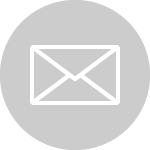
Recent Post Comments